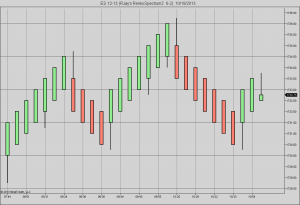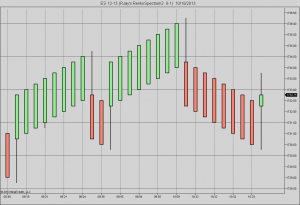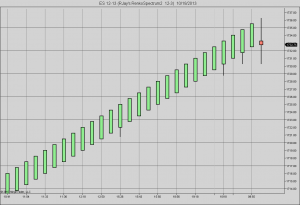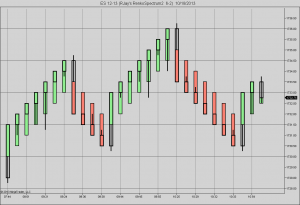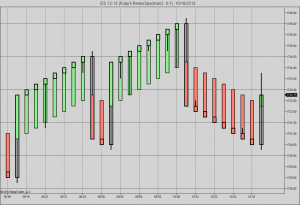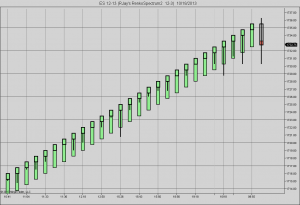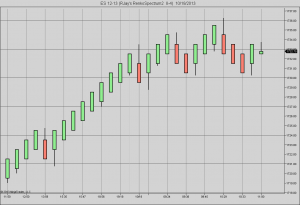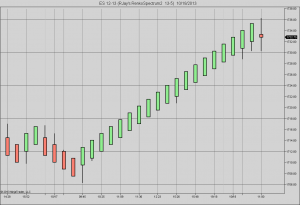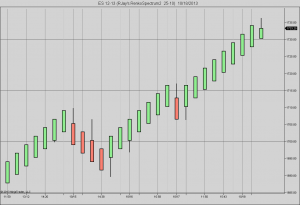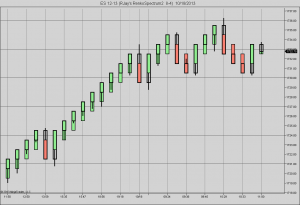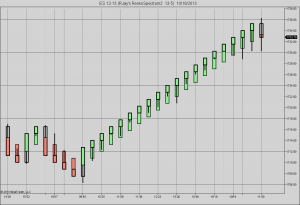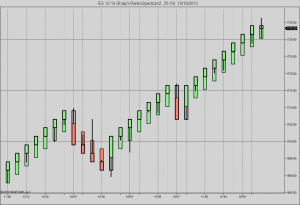RenkoSpectrum Bar Chart 2.0
***
This Chart uses two independent Renko Tick Values to create each unique chart.
Click on images below for zoom view
New – This bar chart is now viewed using three Customed Chart Styles
.
Chart Style – RJay Classic Candles
.
RenkoSpectrum – 6 – 2 RenkoSpectrum – 8 – 1 RenkoSpectrum – 12 – 3
Chart Style – RJay XRay Candles
.
RenkoSpectrum – 6 – 2 RenkoSpectrum – 8 – 1 RenkoSpectrum – 12 – 3
.
Chart Style – RJay Classic Candles
.
RenkoSpectrum – 8 – 4 RenkoSpectrum – 13 – 5 RenkoSpectrum – 25 – 10
.
Chart Style – RJay XRay Candles
RenkoSpectrum – 8 – 4 RenkoSpectrum – 13 – 5 RenkoSpectrum – 25 – 10
.
(Click on images for larger view. Click on image to advance to next image.)
.
Renko Spectrum Chart Description
This RenkoSpectrum Bar Chart utilizes a two variable system.
Each variable is calculated independently from the other.
Both variables are calculated directly from instrument price ticks.
.
Variable One – Chart Bar Body Synchronizer
Description for Bar Synchronization Option, Select Following Link
https://www.innovative-trading-solutions-online.com/new/chart-bar-body-synchronizer
.
Variable Two – New Bar Renko
This variable determines when a new bar is to be created.
This occurs when the prior bar’s ends in either direction is exceeded by New Bar Renko number on the current bar.
.
Variable Three – Bar Body Renko
This variable sets the number of instrument price ticks for the bar body height.
This adjustment determines how many ticks of “price movement” is absorbed into the bar body height.
.
Advantages:
RenkoSpectrum is highly flexible dual Renko system. It can replicate RenkoHybrid and ChannelTrend
chart settings, as well as many other combinations of possible bar settings.
( If you already own RenkoHybrid or ChannelTrend, contact me for a special discount price to purchase this product.)
There are no restrictions on the Bar Body Renko height settings. You can set either odd or even number
height settings. (RenkoHybrid allows only even numbers.)
The New Bar Renko setting allows you to choose how responsive the chart will be by selecting how many
price ticks the market moves before a new bar is created.
.
Please Note:
The closer the two Renko Values are to each other, the less trend price noise is absorbed in each displayed price bar,
and the more price noise is added back to the chart.
It is suggested that new bar Renko value be about half the bar body Renko value or less to ensure adequate
amount of price noise absorption for a cleaner looking chart.
.
Secondary Series Information ( Ninjatrader 7 Only)
This product can now be used as a secondary chart series in Indicators and Strategies.
Code Examples are as follows…
RenkoSpectrum 6 – 2 >>> Add(PeriodType.Custom4, 6002);
RenkoSpectrum 12 – 4 >>> Add(PeriodType.Custom4, 12004);
RenkoSpectrum 26 – 12 >>> Add(PeriodType.Custom4, 26012);
.
BackTesting:
While testing with real time data and market replay data is most accurate and preferred. If you must back-test,
For RenkoSpectrum 2.0 – adding slippage of one is preferred for realistic results.
For prior versions – adding slippage of BarBodyRenko minus NewBarRenko plus one is required for realistic results.
.
(Please review Disclaimer prior to ordering product)
Order Ninjatrader 7 Purchase of this product.
Order Ninjatrader 8 Purchase of this product.